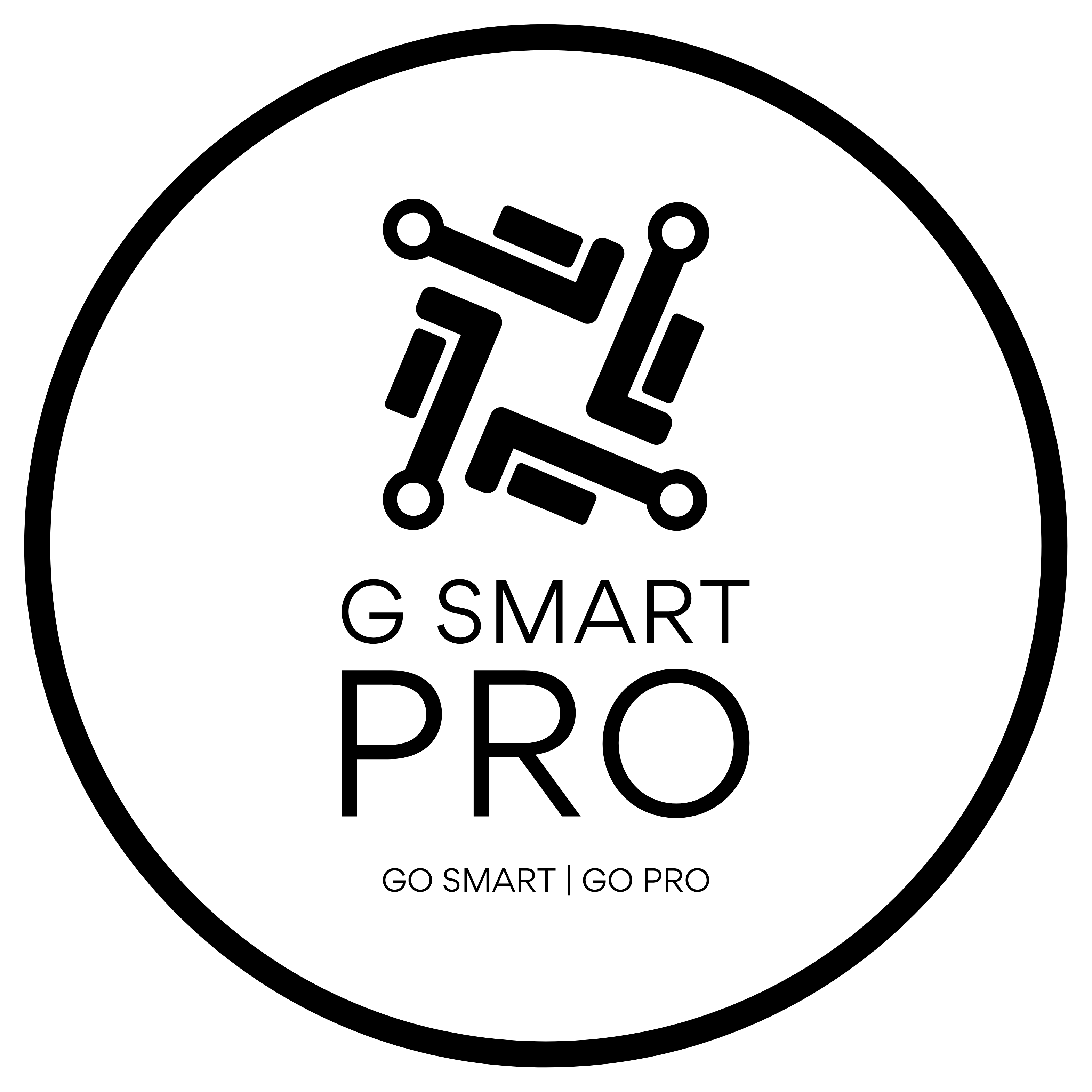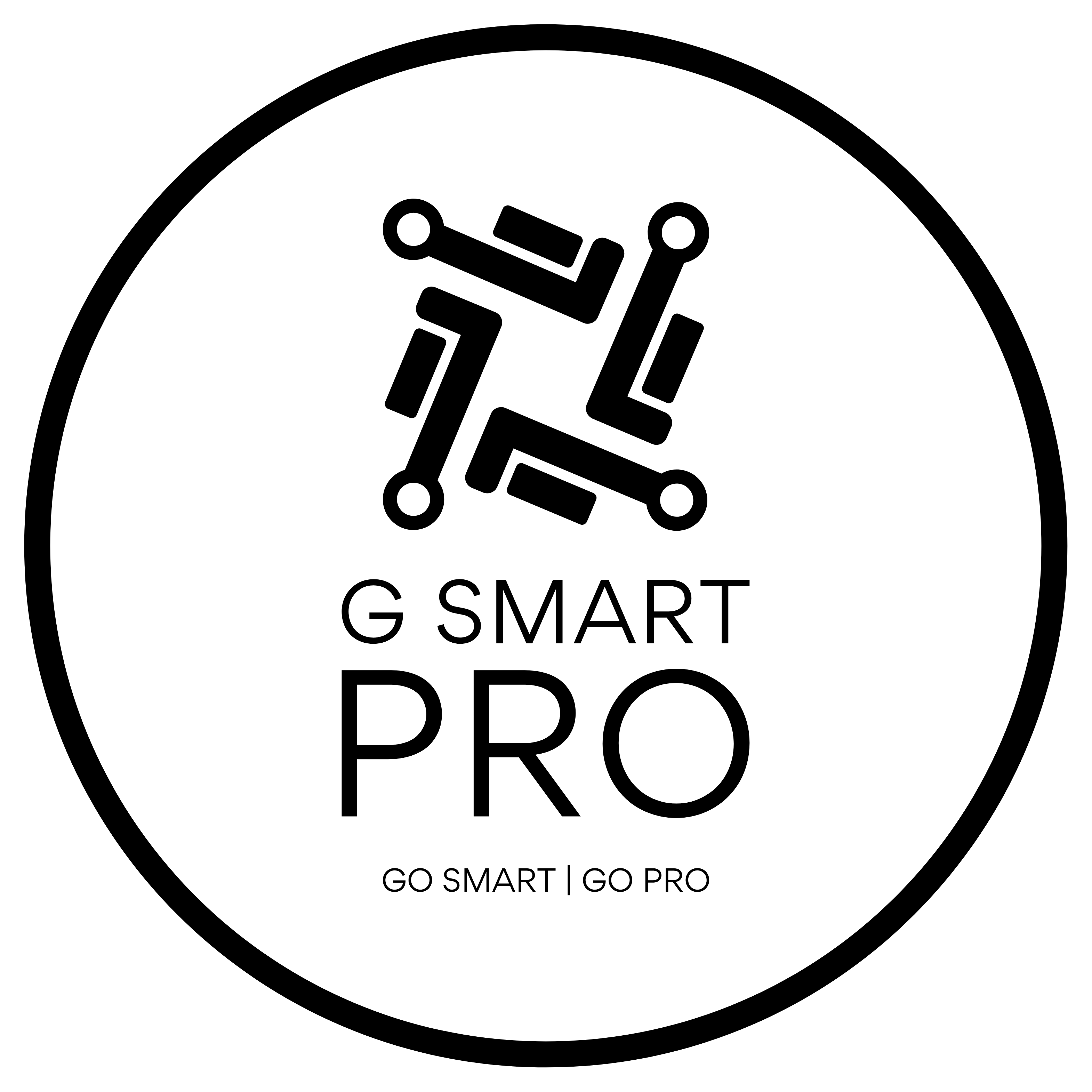Apple Swift Pro Course
Take your Swift skills to the next level with advanced development techniques, AI integration, and publishing-ready mobile apps.

Duration: 120 Hours
Format: Onsite or Online
Audience: Advanced students / Career switchers / Tech professionals
Course Overview
Swift Pro is an advanced course for learners ready to master iOS development and build publish-ready mobile applications. It dives deep into professional development practices, advanced SwiftUI features, app integration with cloud services, and real-world scenarios like geolocation, media access, and APIs.
Participants will work with Firebase, CoreLocation, Maps, and other frameworks to build feature-rich applications. They’ll also explore topics like AI/ML integration, in-app purchases, and advanced UI design. The program culminates in a capstone project — a complete iOS app that can be refined for deployment or showcased in a professional portfolio.
Whether you’re preparing for a career in iOS development or seeking Apple certification, Swift Pro equips you with the tools, mindset, and experience needed to deliver polished, scalable mobile apps.
Course Outlines
Module 1: Animations and Advanced UI
• Scroll Views
• Collection Views
• Advanced Gestures
• Accessibility
• Creating engaging animated interfaces
Module 2: Mapping 1
• Explain the context of using maps in mobile apps
• Use maps in mobile apps
Module 3: Mapping 2
• Explain the role of Geocoding in mobile apps
• Demonstrate an understanding of the Geocoding APIs
• Use Geocoding to search for a location
• Display found locations on a map
• Introduce examples of Location-Based Services in mobile apps
Module 4: Working with APIs 1
• Discuss Data Description using JSON
• Demonstrate an understanding of JSON Format, Syntax, Rules, and JSON data types
• Create JSON data representations using raw data
• Model JSON data into class types
Module 5: Working with APIs 2
• Background Tasks & Accessing external data source
• Discuss multitasking use cases in mobile apps
• Differentiate between main and background threads
• Develop codes that demonstrate app freezes
• Develop an app that handles multitasking using simple JSON objects
• Develop class models for nested JSON objects and JSON arrays
• Develop an app using nested JSON objects
• Develop an app using JSON arrays
Module 6: Photos
• Develop code that communicates with the built-in camera for taking thumbnail pictures
• Develop code that takes full-size pictures using the built-in camera
• Save captured images to photo albums
Module 7: Cloud-based Apps with Firebase 1
• Demonstrate an understanding of cloud services in the context of app development
• Discuss cloud deployment and service models
• Discuss BaaS service model and its benefits for app development
• Develop code that reads data from BaaS databases
• Develop custom list control to display master-detail data
• Develop code that adds, updates, and deletes data from BaaS databases
• Add code to custom control list for deleting data
Module 8: Cloud-based Apps with Firebase 2
• Discuss app security and common vulnerabilities
• Discuss app security best practices with coding examples
• Implementing Mobile Security modifying data in mobile apps
• Implement security rules for accessing and modifying data
• Develop code that authenticates app users
Module 9: Artificial Intelligence 1
Gather data and train a model using CreateML
• Use CoreML to make predictions on a trained model
• Work with Vision library to detect poses
Module 10: Artificial Intelligence 2
• Get started with Google AI Studio (free)
• Create apps with Large Language Models
Module 11: SwiftData 1
• Introduction to SwiftData
• Designing the app architecture
• Setting up the database schema
• Integrating SwiftData with the app
• Performing CRUD operations (Create, Read, Update, Delete)
Who Should Attend?
• Advanced students or graduates of Swift Fundamentals
• Developers aiming to publish on the App Store
• Career switchers building job-ready mobile development skills
• Tech professionals expanding their Swift and iOS capabilities
• Training centers delivering industry-level mobile app programs
Course Benefits
• Master advanced SwiftUI, navigation, and data handling
• Build apps using real-world APIs and frameworks (Maps, Camera, Firebase, etc.)
• Integrate Apple technologies like CoreML and SwiftData
• Understand app lifecycle management and scalability
• Complete a portfolio-grade capstone project
• Prepare for official Apple Swift certification
• Gain project-based skills highly valued by tech employers
Build. Integrate. Innovate.