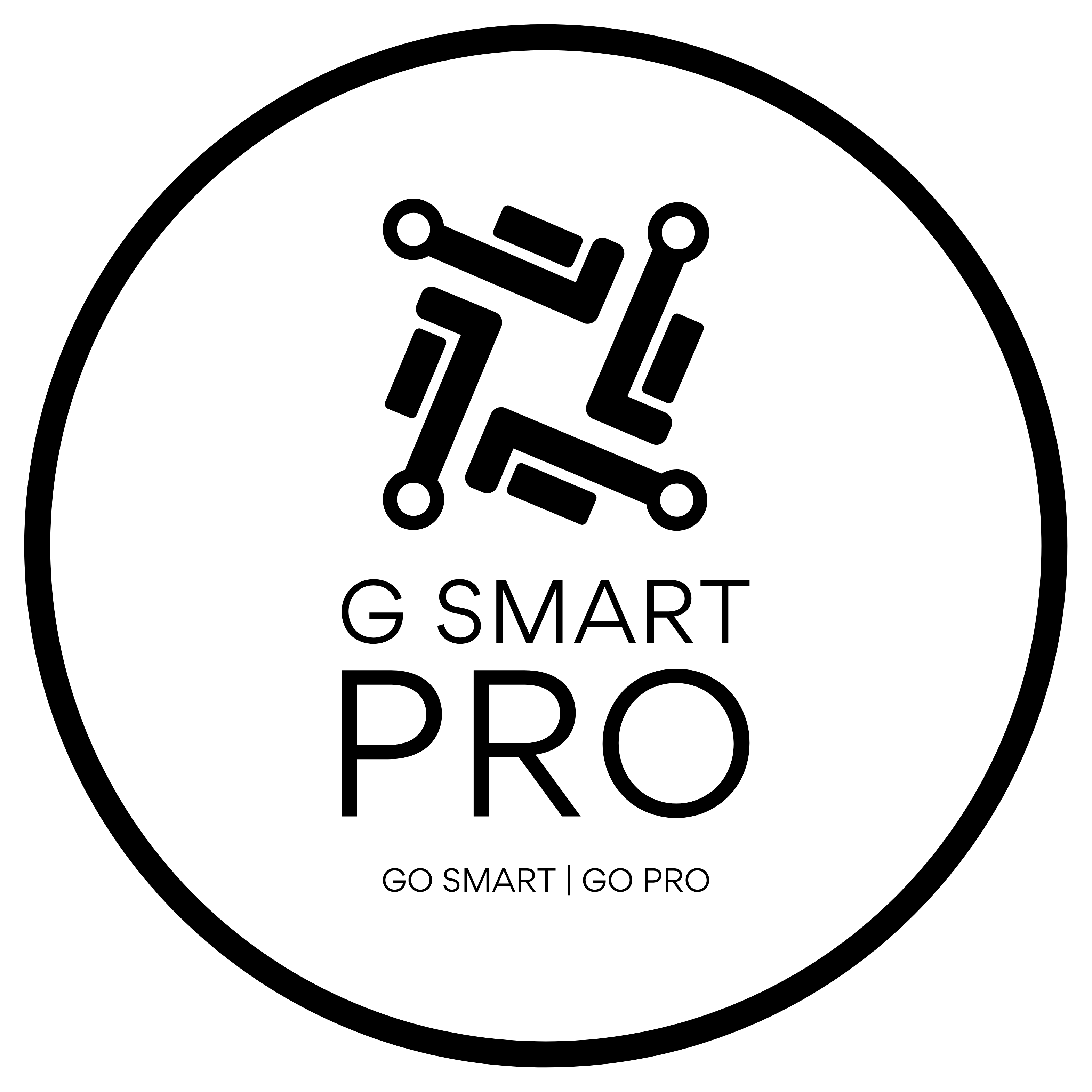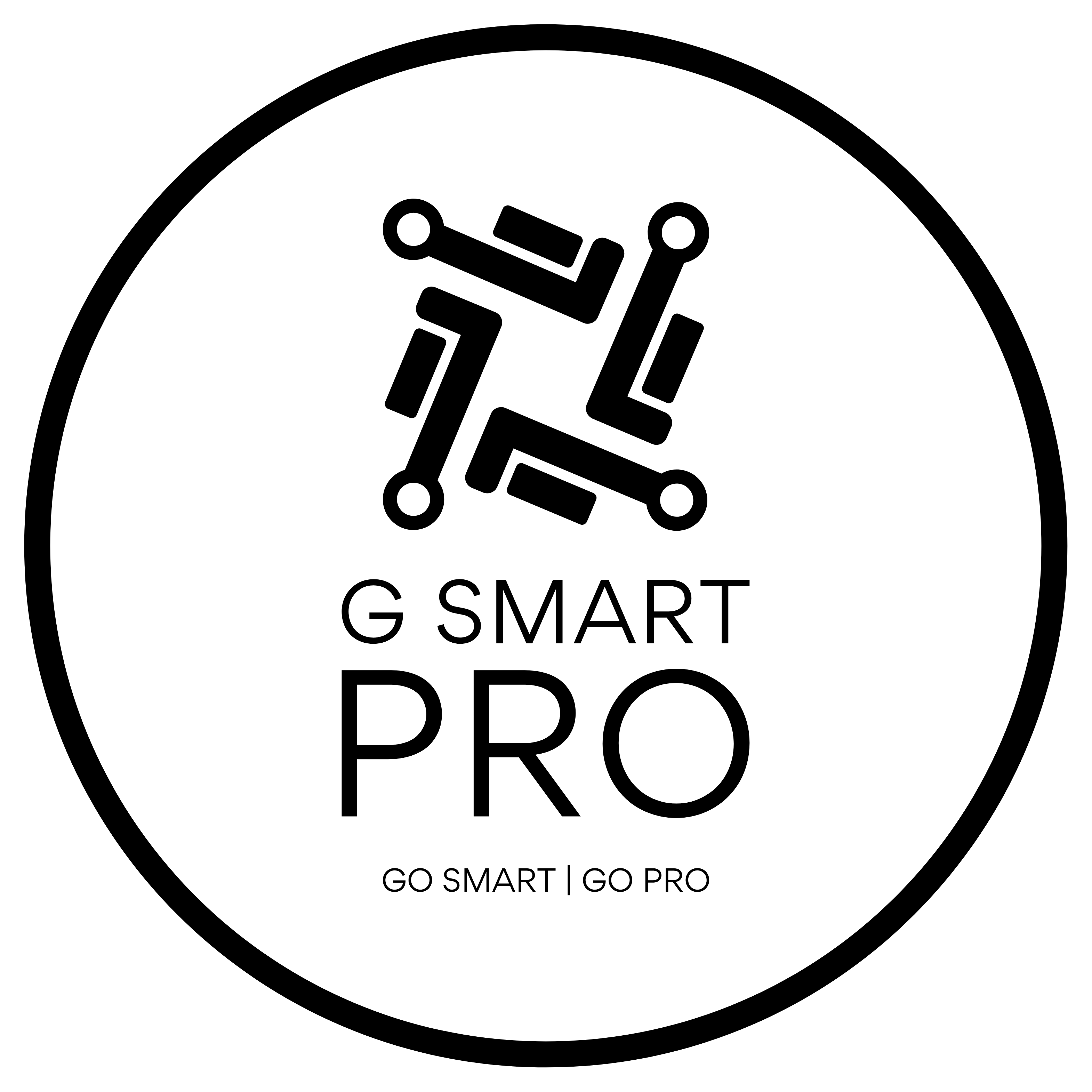Apple Swift Certified User Exam Preparation
Sharpen your skills and prepare to pass the Apple Swift Certified User exam in this focused 1-day prep course with expert guidance and practical simulations.

Duration: 40 Hours
Format: Onsite or Online
Session Overview
This 1-day intensive session is designed to help candidates confidently prepare for the Apple Swift Certified User exam, the industry-standard certification that validates foundational app development skills in Swift.
Participants will review the complete exam framework, practice with Swift and SwiftUI challenges, and sharpen their understanding of Swift syntax, program flow, functions, structures, and UI logic. This session includes instructor-led exam simulations, focused reviews of high-priority topics, and readiness checklists aligned with the official Certiport exam guide.
Ideal for individuals who have completed courses such as Swift Fundamentals or Swift Pro, this session ensures you walk into the exam center fully prepared.
Course Outlines
Part 1 – Xcode and Swift Foundations
Module 1: Xcode Developer Tools
• Navigate Xcode and use Interface Builder
• Create and modify views using the canvas
• Build and run apps on simulator and real device
• Access documentation and use Xcode Help
Module 2: Debugging in Xcode
• Set breakpoints and step through code
• Use watchpoints and logs
• Understand and resolve common runtime errors
Module 3: Swift Language Essentials
• Constants, variables, and type safety
• Data types and operators
• Type casting: safe and unsafe methods
Part 2 – Core Swift Programming
Module 4: Functions and Control Flow
• Create and call functions
• Return values and parameter labels
• Use default parameters
• Logical operators and guard statements
• Range operators and loops
Module 5: Collections & Data Management
• Use arrays and dictionaries
• Access, update, and iterate collections
Module 6: Structs, Classes, and Optionals
• Define and use properties and methods
• Distinguish between structs and classes
• Initializers and property observers
• Unwrap optionals safely: if let, guard let, optional chaining
Part 3 – SwiftUI and Multi-View Apps
Module 7: View Building in SwiftUI
• Position and layout single Views with modifiers
• Create and manage multiple views
• Use lists to display collections
Module 8: Navigation and Data Sharing
• Implement navigation stacks, links, and sheets
• Extract subviews to simplify large Views
• Use @State, @Binding, @Environment, and Observable for data sharing
Part 4 – Certification Readiness
Module 9: Review and Practice Exam
• Review all certification domains
• Take a mock exam
• Address Q&A and reinforce weak areas
Session Benefits
• Detailed review of exam domains and topics
• Practice with realistic Swift programming questions
• Clarify core and advanced Swift concepts
• Learn proven strategies for test success
• Identify knowledge gaps with guided readiness assessment
• Get expert support from Apple-certified instructors
Earn Your Swift Credential with Confidence