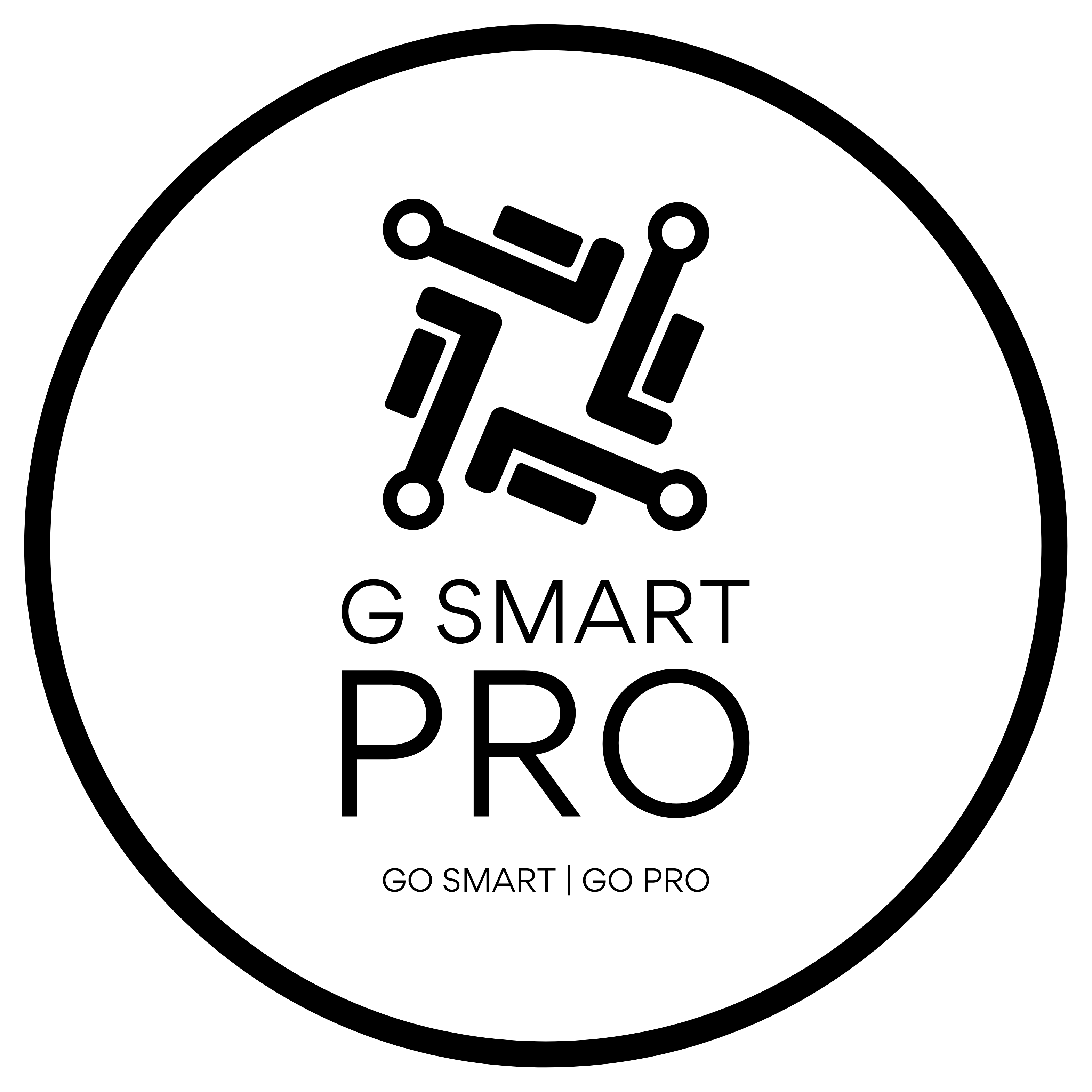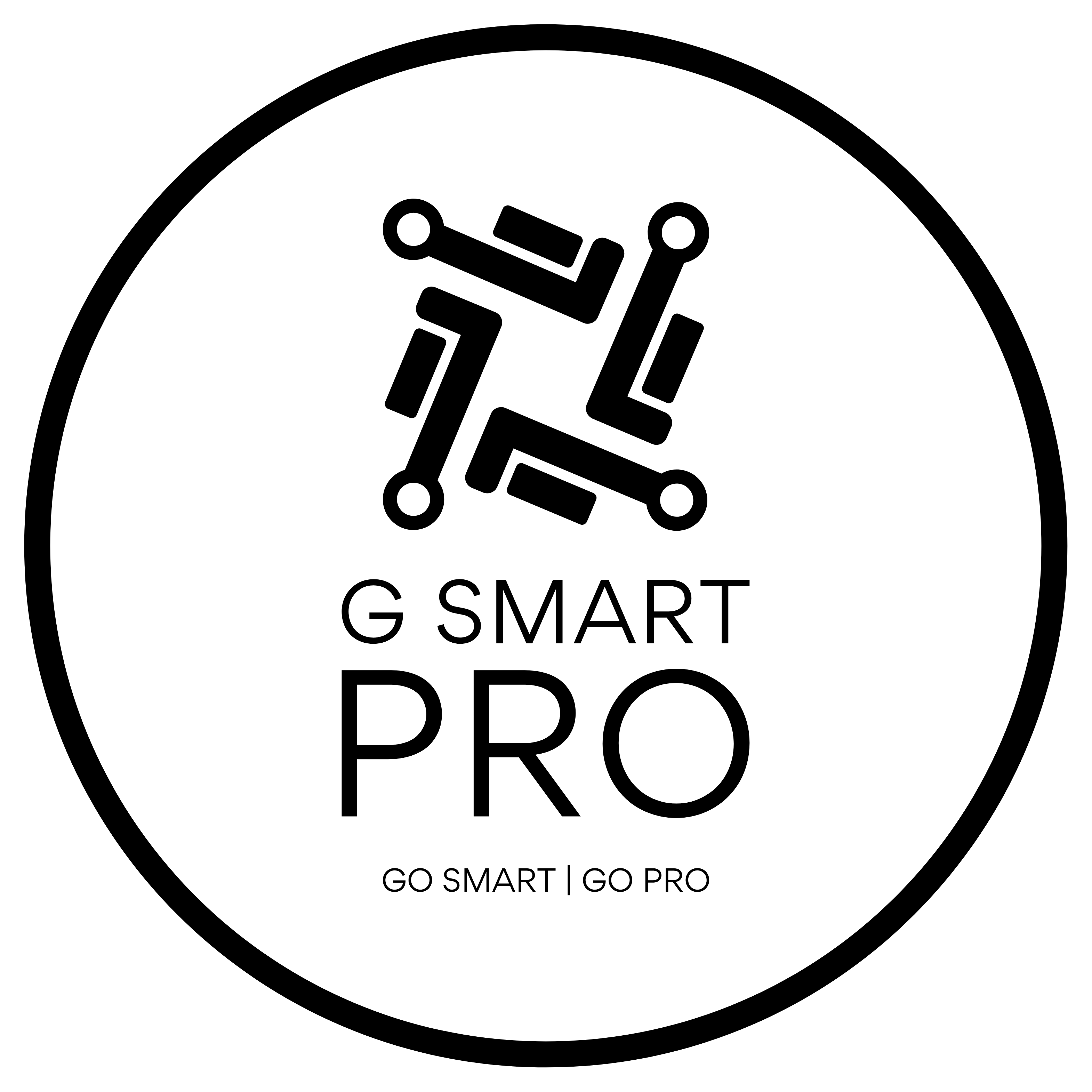iPadOS / IOS End User Essentials Course
Master your iPad or iPhone with confidence. Learn essential features, settings, and workflows to boost your productivity and user experience with iPadOS and iOS.

Duration: 1 Day
Format: Onsite or Online
Audience: New iPad/iPhone users, students, professionals and onboarding groups
Course Overview
This 1-day course is designed for individuals who are new to iPadOS or iOS, or who want to strengthen their daily device use. The training provides hands-on guidance for navigating the interface, managing apps and files, using built-in tools and customizing device settings for productivity and accessibility. Whether in a professional or educational setting, this course helps participants get the most from their Apple mobile devices.
Course Outlines
Introducing iPad
/iPhone
What’s new in iPadOS 18/iOS 18
Set up and get started
Basics
Personalize your iPad
Work with text and graphics
Camera
Apps
Siri
Apple Intelligence
Family Sharing
Screen Time
Wallet & Apple Pay
Accessories
Use iPad/iPhone with iPhone/iPad, Mac, and Windows devices
Accessibility
Privacy and security
Restart, update, reset, and restore
Safety, handling, and support
Who Should Attend?
• First-time iPad or iPhone users
• Students and professionals using Apple mobile devices for learning or work
• Teams rolling out Apple devices across departments
• Helpdesk or support staff offering basic end-user guidance
Course Benefits
• Accelerates onboarding and daily confidence with Apple mobile devices
• Minimizes support requests through better user understanding
• Adaptable for both business and academic use
• Delivered by certified Apple trainers
• Interactive and hands-on with practical usage scenarios
Empower Your Day with iPad and iPhone