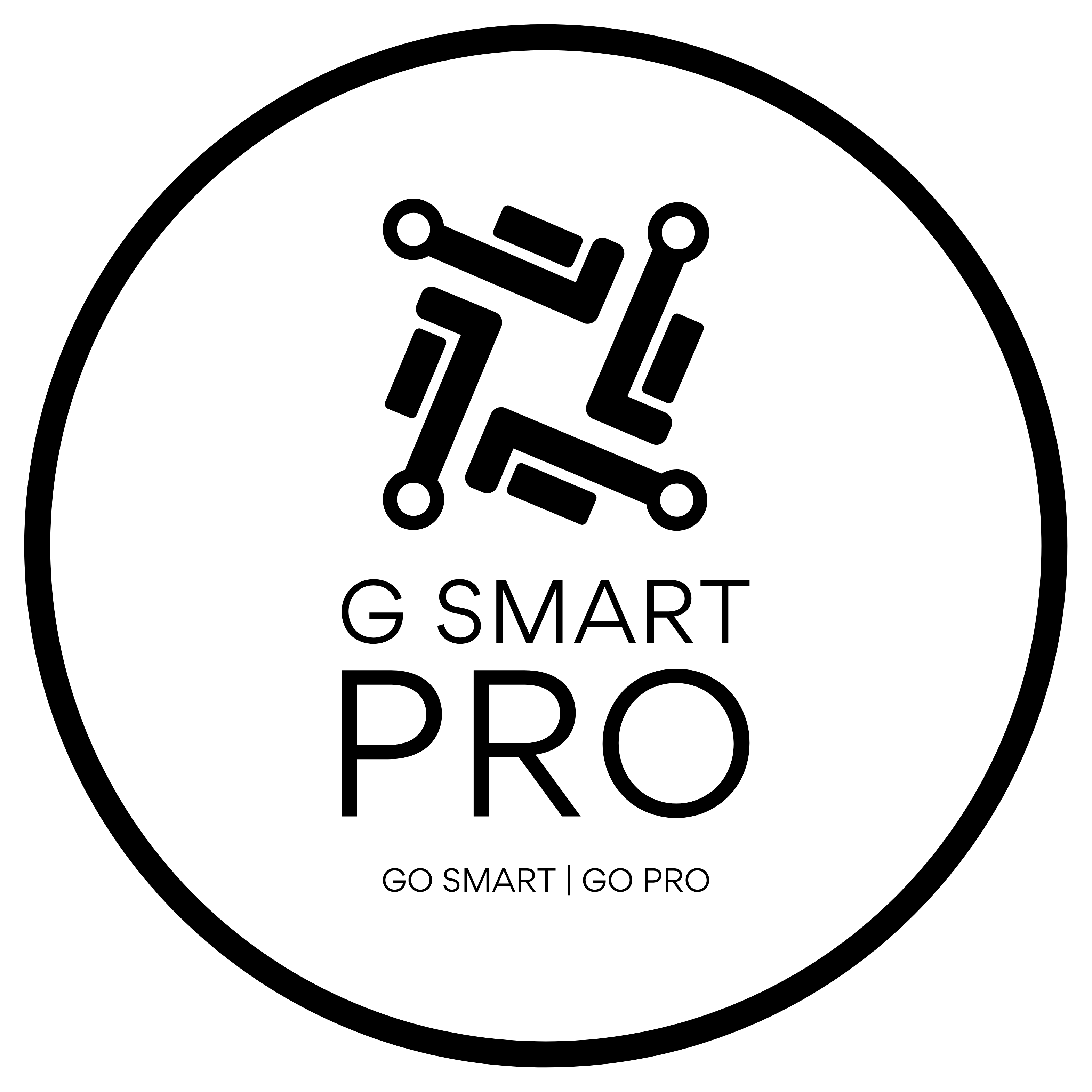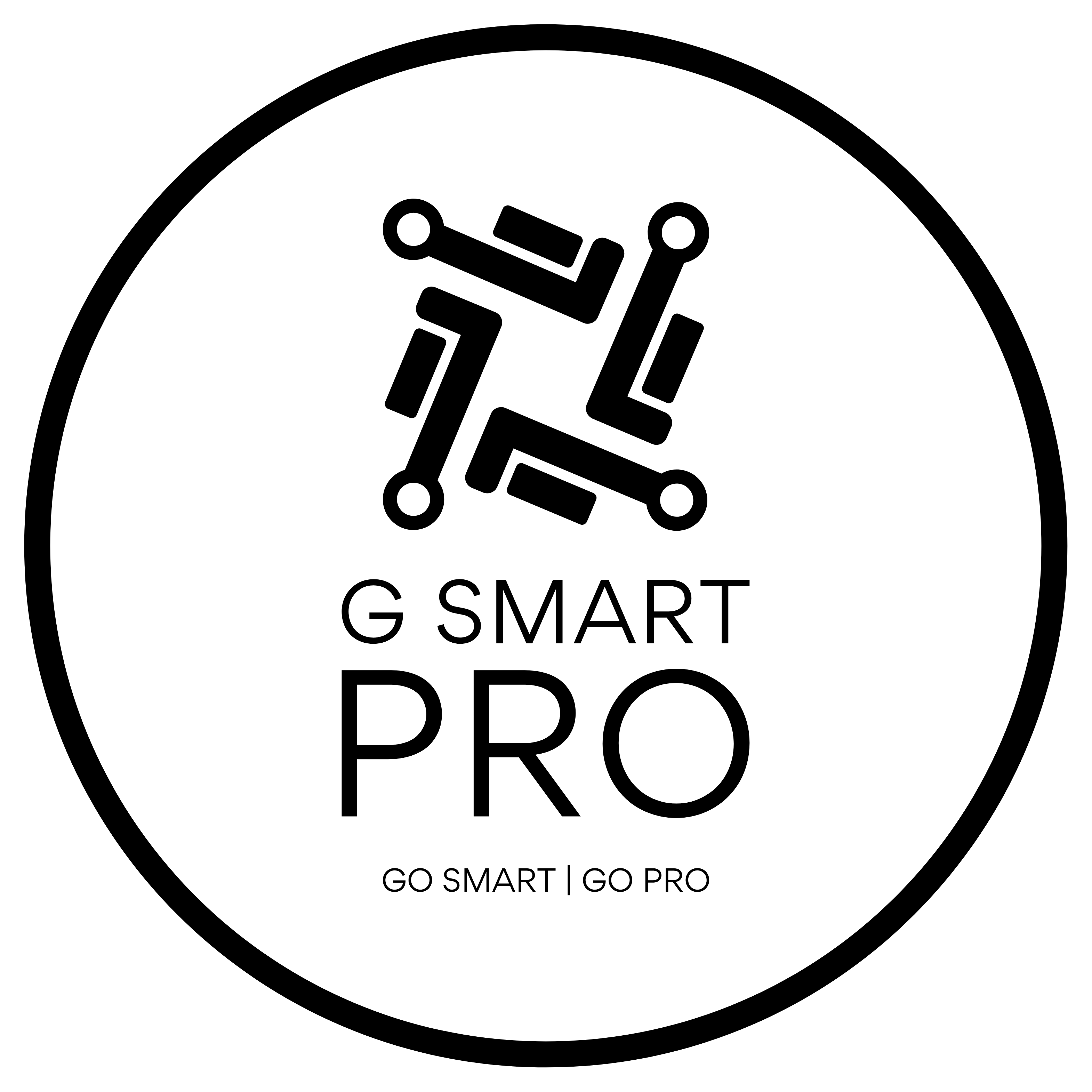Apple Device Support Course
Gain hands-on experience supporting macOS, iPadOS and iOS devices. Learn how to troubleshoot, configure and support Apple hardware and software in business and education environments. Ideal for IT staff and helpdesk professionals.

Duration: 2 Days
Format: Onsite or Online
Audience: IT Professionals, Helpdesk Staff, Technical Support Teams
Course Overview
This course provides a comprehensive foundation for supporting Apple devices in business, education, and institutional environments. Through hands-on guidance and real-world scenarios, participants will gain the skills needed to support, troubleshoot, and maintain Apple hardware and software — including macOS, iPadOS, and iOS devices.
Led by Apple Certified Trainers, the course ensures participants are equipped with the technical understanding and confidence to support users effectively across Apple’s ecosystem.
Course Outlines
Mobile Device Management, Apple ID, iCloud and Continuity, and Passkeys
Getting to Know MDM
Getting to Know Managed Apple IDs
Getting to Know iCloud and Continuity
Managing Passkeys
Setting Up and Restoring iPhone or iPad
Backing Up iPhone or iPad
Moving to a New iPhone or iPad
Restoring iPhone or iPad to Factory Settings
Restoring iPhone or iPad from a Backup
Reviving iPhone or iPad Using Apple Configurator
Backing Up and Restoring Using Apple Configurator
Managing Network and Sharing on iPhone or iPad
Troubleshooting Cellular Data
Using Personal Hotspot
Configuring Wi-Fi Settings on iPhone or iPad
Sharing Files with AirDrop on iPhone or iPad
Managing Apps on iPhone or iPad
Troubleshooting Apps on iPhone or iPad
Managing Privacy and Security on iPhone or iPad
Managing Privacy and Security on iPhone or iPad
Using Find My on iPhone or iPad
Using Diagnostics on iPhone or iPad
Using Sysdiagnose to Troubleshoot iOS or iPadOS
Setting Up and Restoring Mac
Troubleshooting Mac Startup Issues
Restoring a Mac to Factory Settings
Moving to a New Mac
Resetting Login Passwords
Managing Login Keychains
Managing Network and Sharing on Mac
Troubleshooting Network Connectivity on Мас
Troubleshooting Wi-Fi Connectivity on Мас
Sharing Files with AirDrop on Mac
Managing Privacy and Security on Mac
Turning On FileVault
Managing Privacy on Mac
Managing Mac Sharing Settings
Using Find My on Mac
Using Diagnostics on Mac
Using Activity Monitor
Using Console
Who Should Attend?
• IT technicians and helpdesk staff
• Technical support and system administrators
• School and enterprise IT departments
• Anyone starting a technical role involving Apple devices
Course Benefits
• Delivered by Apple Certified Trainers
• Practical labs with real-life use cases
• Certificate of completion
• Boost in confidence supporting Apple users
• Foundation for more advanced Apple IT certifications
Ready to Support Apple Devices Like a Pro?